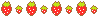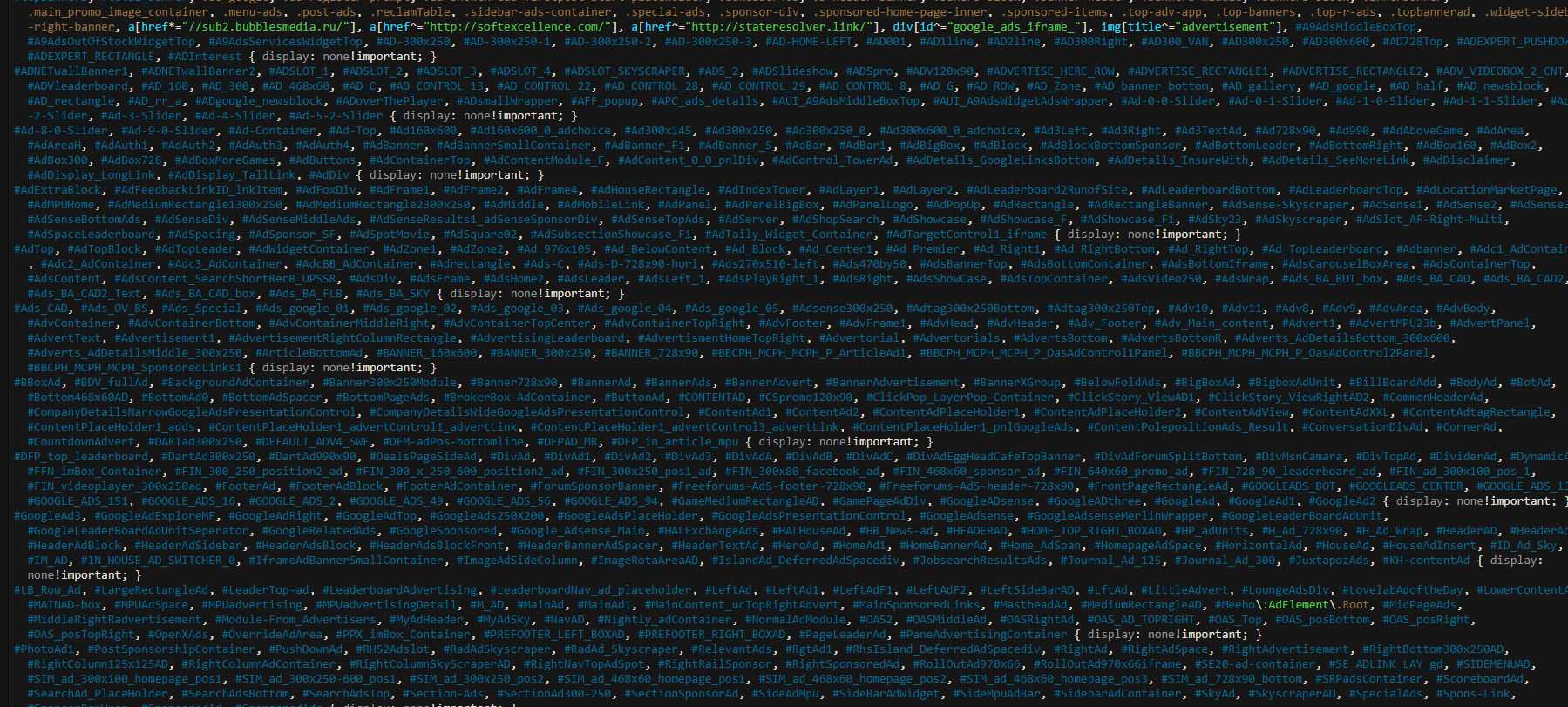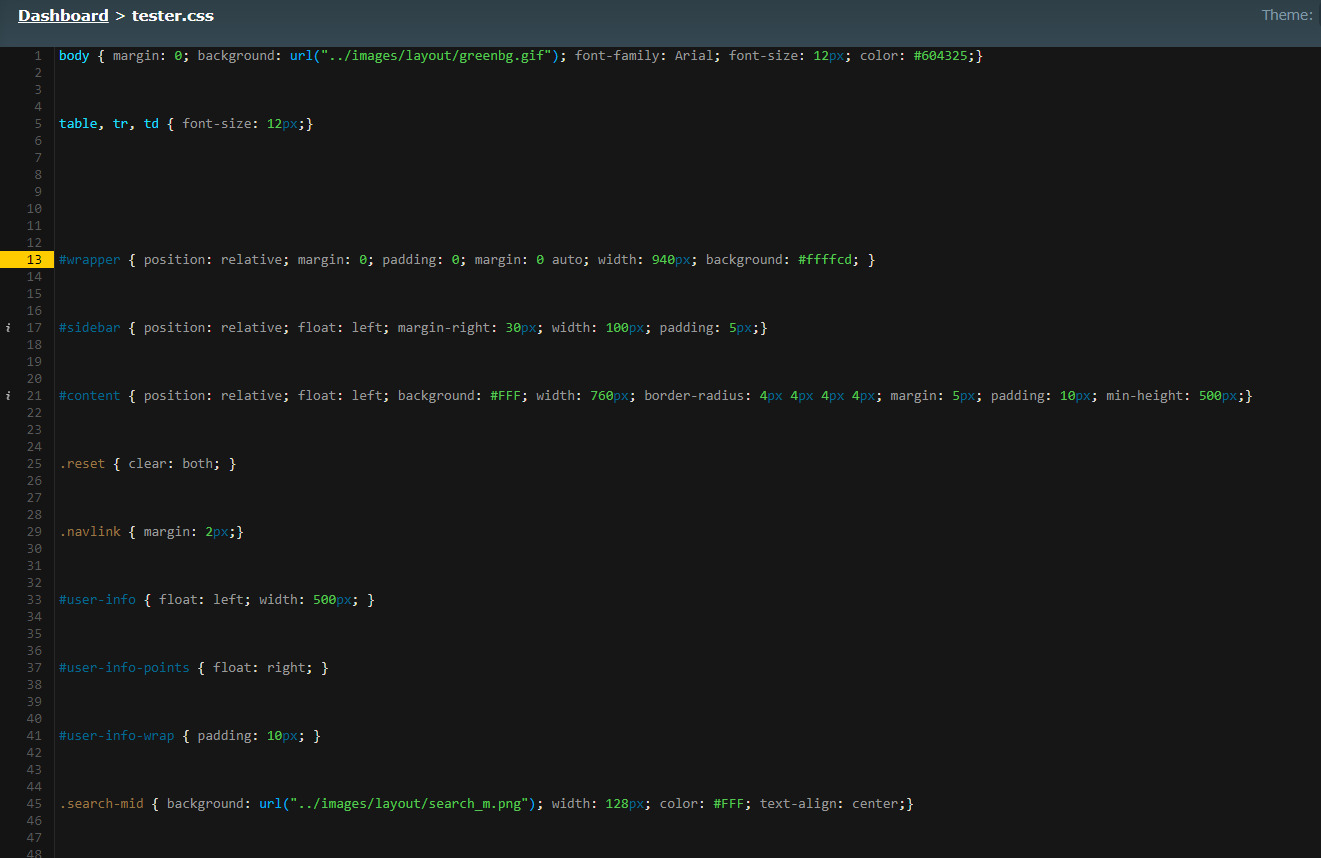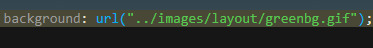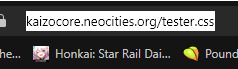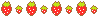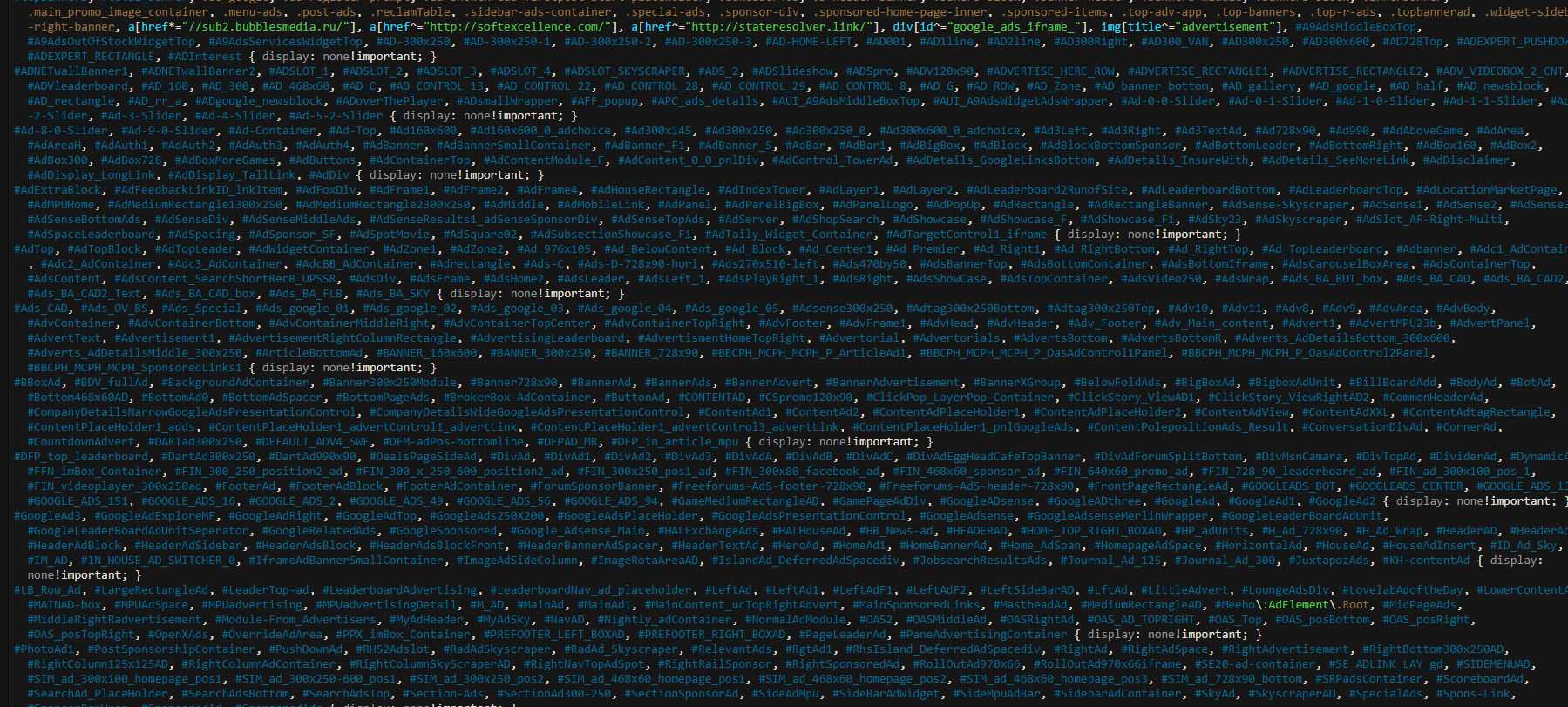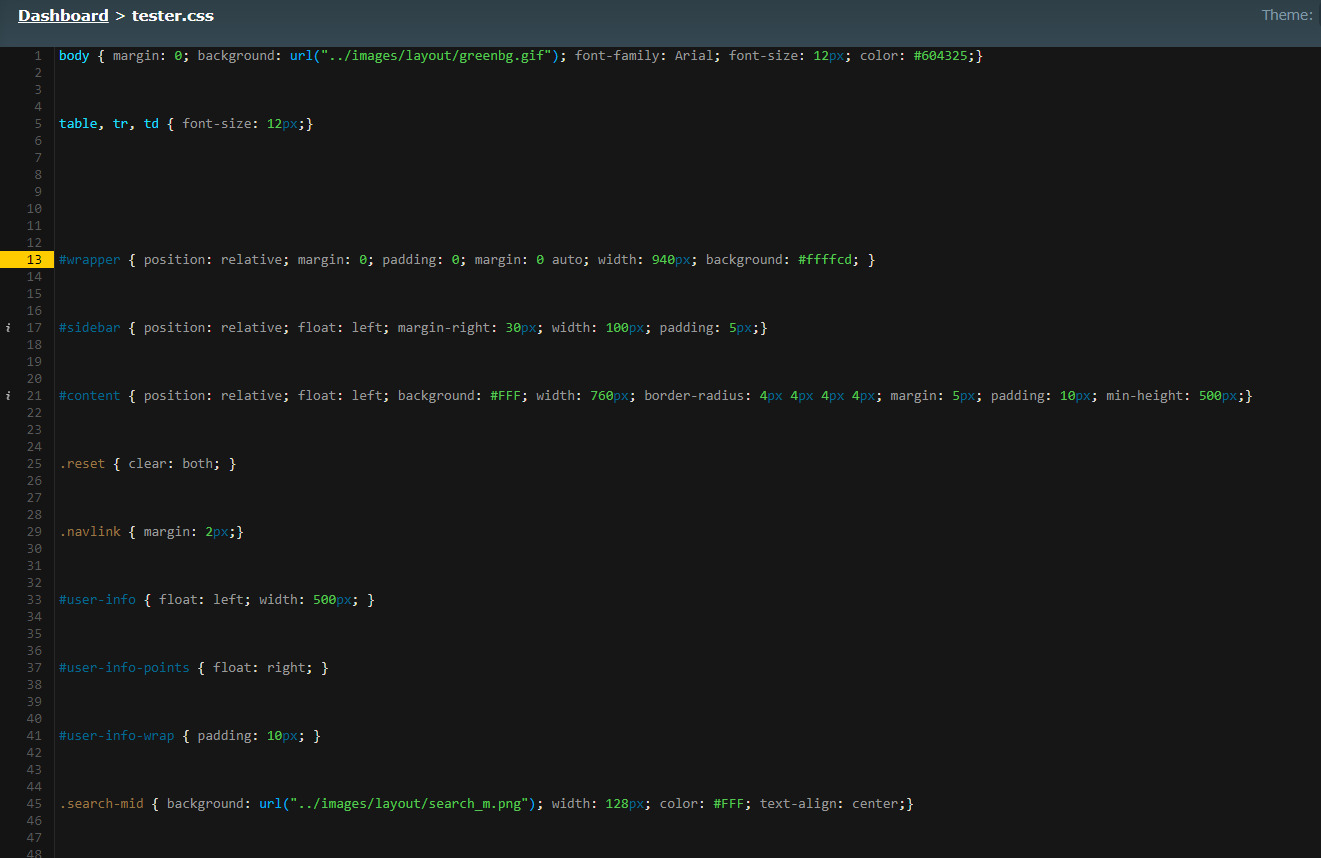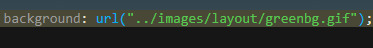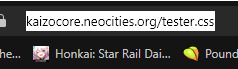How to make your very own Fakelings page!
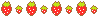 Step 1: Go to the page you want to copy
Step 1: Go to the page you want to copy
 Step 2: Open Inspect Element
Step 2: Open Inspect Element
 Step 3: Right click this
Step 3: Right click this
 Step 4: Choose "Copy Element"
Step 4: Choose "Copy Element"
 Step 5: Paste what you coppied into your site's code
Step 5: Paste what you coppied into your site's code
 Step 6: Save and BAM! Now you have your very own Fakelings! Edit to your hearts content!
Step 6: Save and BAM! Now you have your very own Fakelings! Edit to your hearts content!
 Notes
Make sure to turn off any extentions when coppying the code. Things like AD block will cause chunks of text like this, wich can be hard to remove without breaking the page.
Notes
Make sure to turn off any extentions when coppying the code. Things like AD block will cause chunks of text like this, wich can be hard to remove without breaking the page.
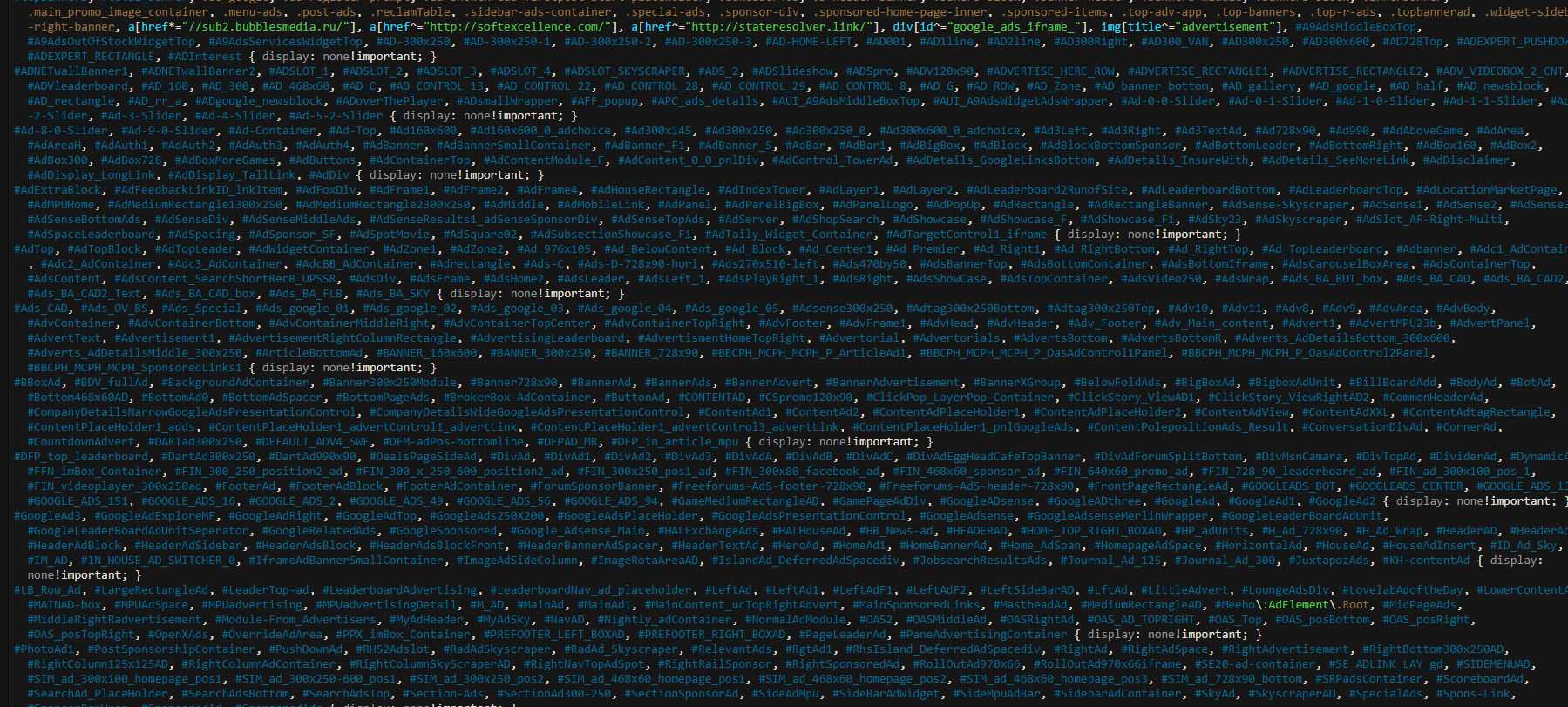 Your HA buddy on here will change according to your HA buddy on site!
Your HA buddy on here will change according to your HA buddy on site!
 Every link WILL lead you back to the site. You can change these links and their images.
Every link WILL lead you back to the site. You can change these links and their images.
 The "Logout" option WILL log you out on the actual site. This will only work for you though and will only give an error message for other people.
The "Logout" option WILL log you out on the actual site. This will only work for you though and will only give an error message for other people.
 Code from your profile or other things can work on the site! It can be a bit buggy so watch out!
Code from your profile or other things can work on the site! It can be a bit buggy so watch out!
 How to change the background on your Fakelings page.
Step 1: Find and copy this link
How to change the background on your Fakelings page.
Step 1: Find and copy this link
 Step 2: Paste it into a new tab
Step 2: Paste it into a new tab
 Step 3: Coppy everything on the page
Step 3: Coppy everything on the page
 Step 4: Make a .CSS file on your Neocites
Step 4: Make a .CSS file on your Neocites
 Step 5: Paste what you coppied into your site's code
Step 5: Paste what you coppied into your site's code
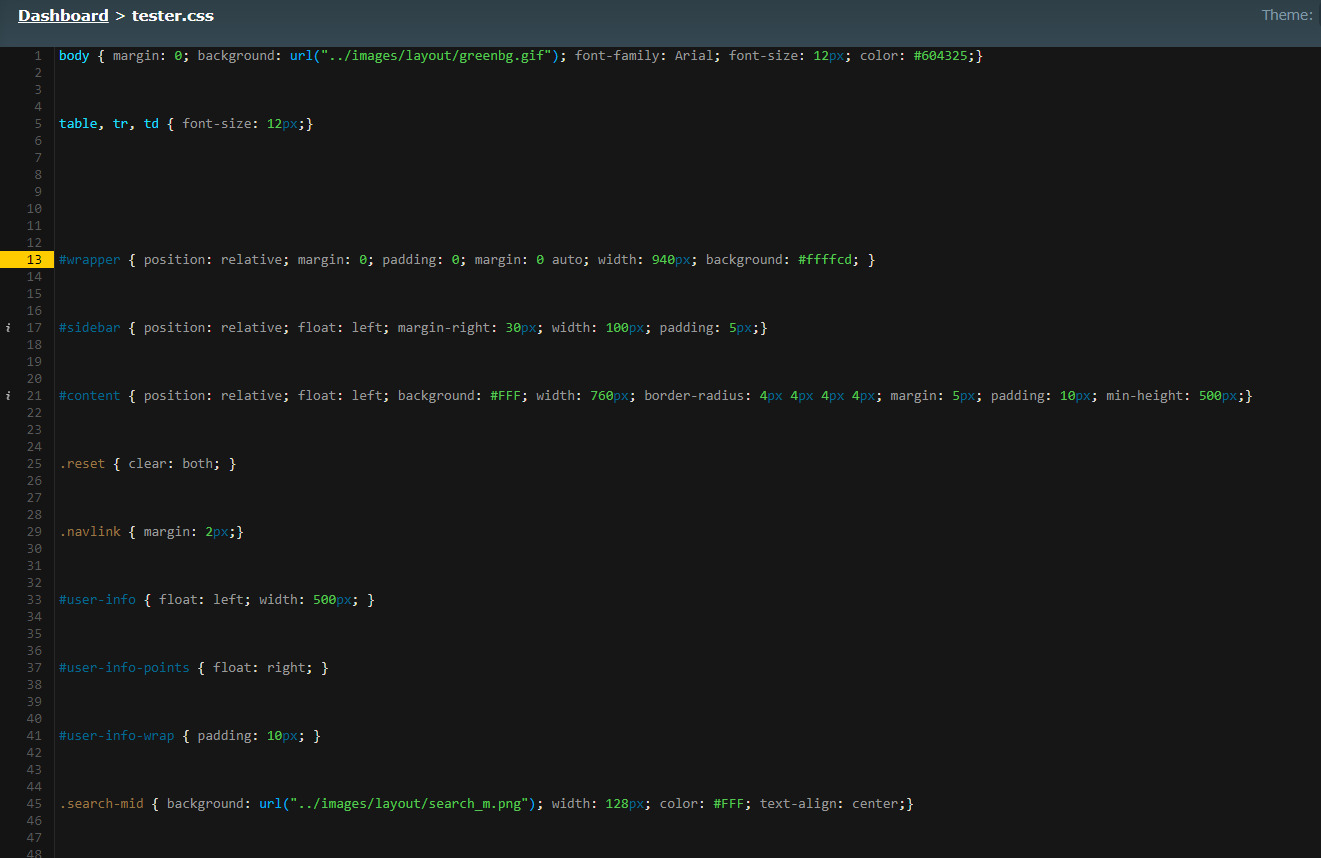 Step 6: Remove this part
Step 6: Remove this part
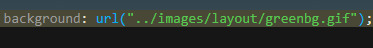 Step 7: Save and view your page, then copy the link
Step 7: Save and view your page, then copy the link
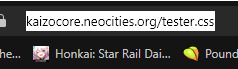 Step 8: Replace this with your CSS link
Step 8: Replace this with your CSS link
 Step 9: Once saved, your site should look like this
Step 9: Once saved, your site should look like this
 Step 10: Look up HTML or CSS code that lets you change the background or just use this
Step 10: Look up HTML or CSS code that lets you change the background or just use this
 Step 11: Follow the image insert guide on this page and TA DA!!! You got a custom background!
Step 11: Follow the image insert guide on this page and TA DA!!! You got a custom background!
 How to fix UNI Code things
Step 1: Put this towards the top of your code
How to fix UNI Code things
Step 1: Put this towards the top of your code
 Step 2: Save and done! They should be fixed now!
Step 2: Save and done! They should be fixed now!